CS 332 w22 — Caches and Address Translation
Table of Contents
1 Caching
1.1 Definitions
- Cache
- Copy of data that is faster to access than the original
- Hit: if cache has copy
- Desired data is resident in the cache
- Miss: if cache does not have copy
- Load missing data into the cache
- Overwrite (evict) resident data to make room, if necessary
- Cache block
- Unit of cache storage (range of memory locations)
- Temporal locality
- Programs tend to reference the same memory locations multiple times
- Example: instructions in a loop
- Spatial locality
- Programs tend to reference nearby locations
- Example: data in a loop
1.2 Reading from a Cache
- Cache logic implemented in hardware
- Completely transparent to the program
- But performance impact can be huge!
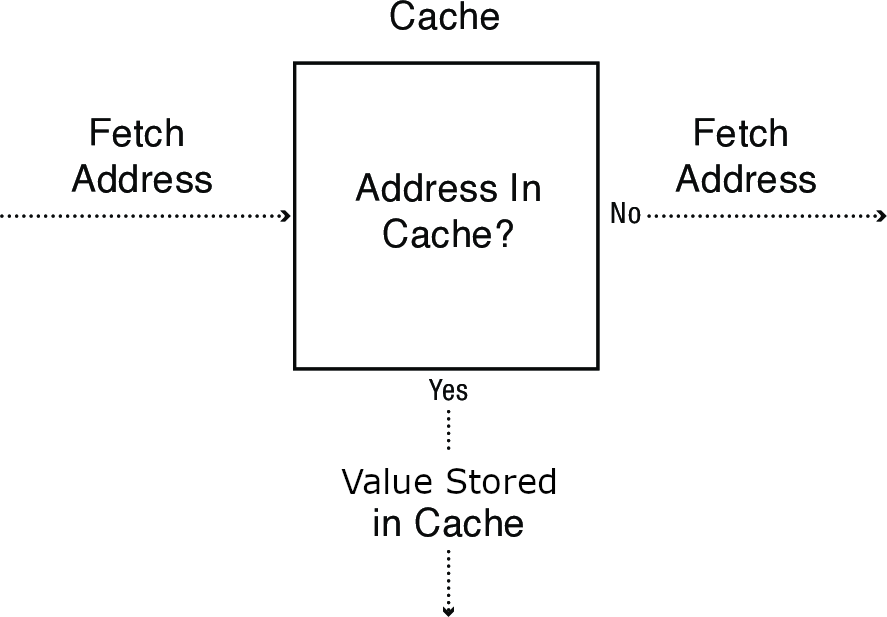
1.3 Writing to a Cache
- Two kinds of cache write behavior
- Write through: changes sent immediately to next level of storage
- Write back: changes stored in cache until cache block is replaced
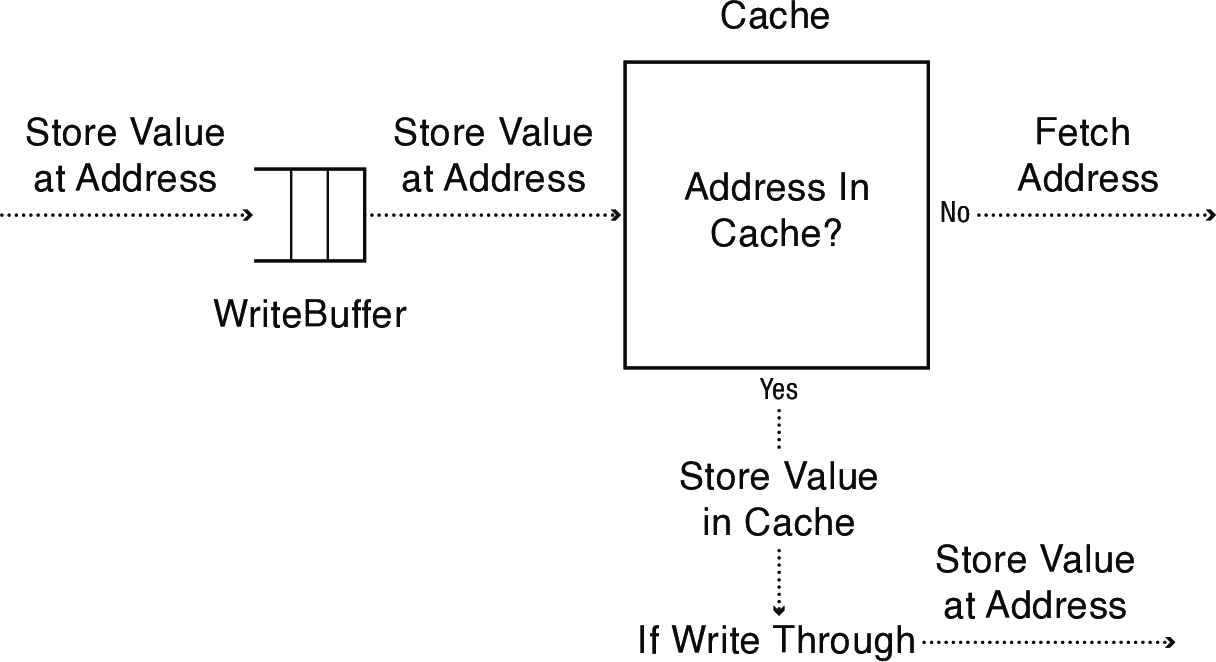
1.4 Example Cache Architectures
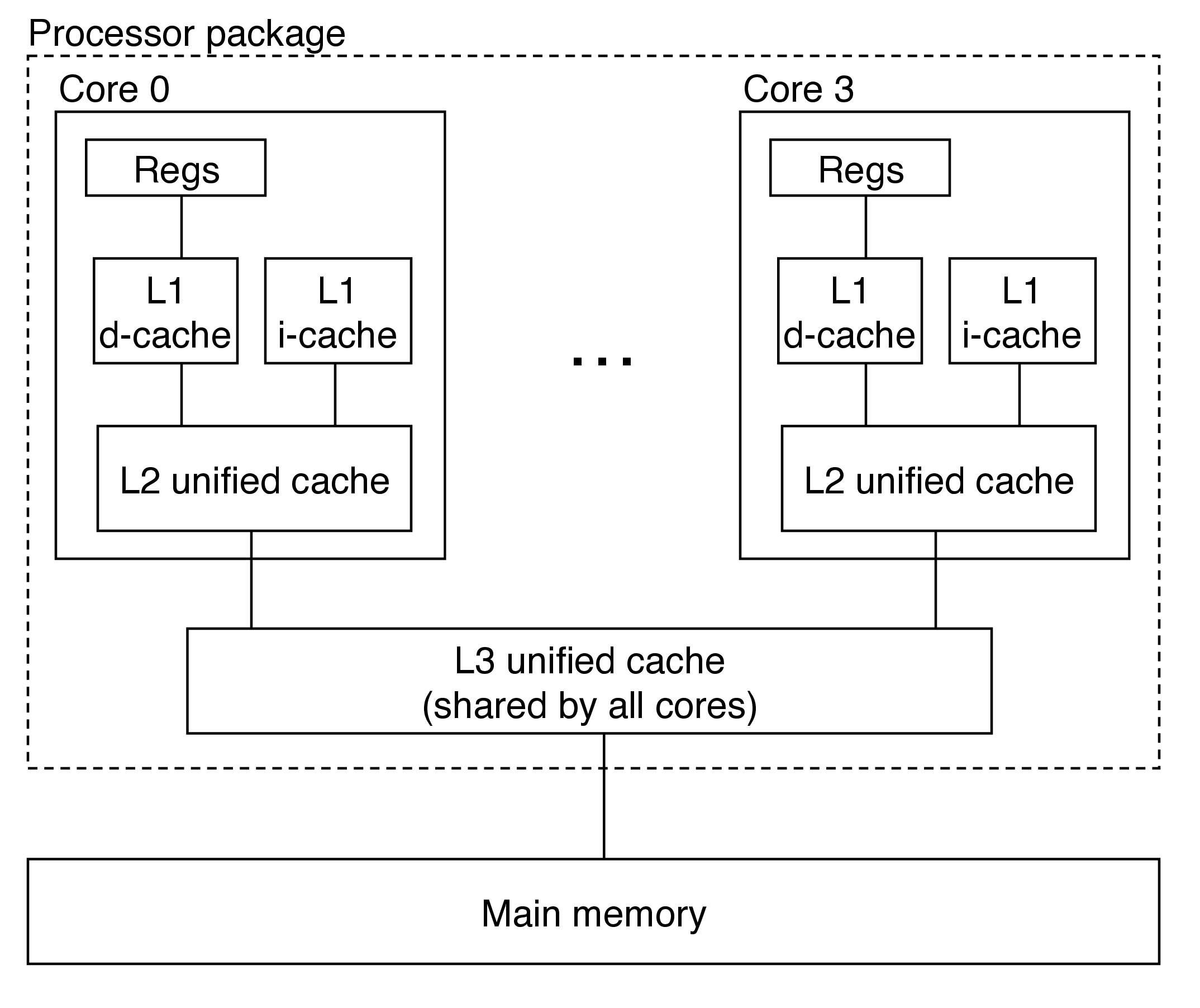
- Intel Core i7 (pictured above)
- L1 caches are 32 or 48 KB
- L2 caches range from 256 KB to 2 MB depending on specific model
- L3 caches ranges from 4 MB to 24 MB
- Apple M1 chip:
- 4 high-performance cores and 4 energy-efficient cores
- M1 Pro and M1 Max have 8 high-performance and 2 energy-efficient
- Each performance core has a 192 KB instruction cache and 128 KB data cache (L1)
- Each efficient core has a 128 KB instruction cache and 64 KB data cache (L1)
- Performance cores share at 12 MB L2 cache, efficient cores share a 4 MB L2 cache
- The entire system on a chip (SoC) has a shared 16 MB cache
- 4 high-performance cores and 4 energy-efficient cores
1.5 Memory Hierarchy
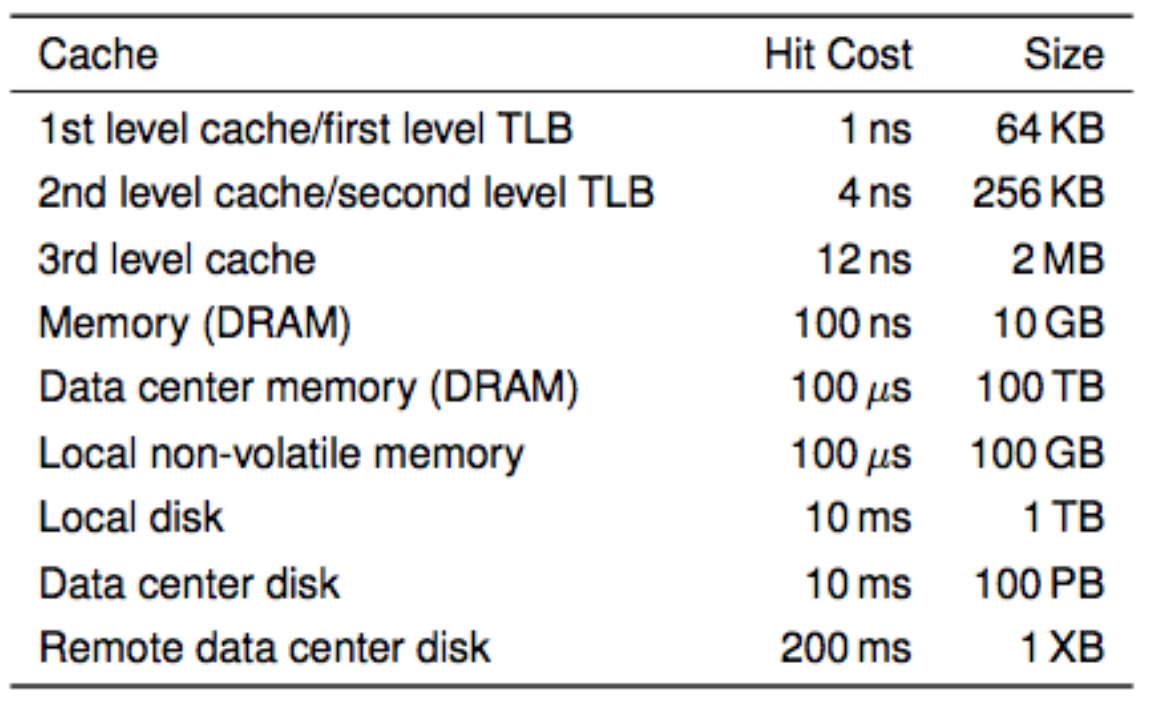
- Going up the hierarchy: memory gets smaller, faster, and more expensive (per byte)
- Going down the hierarchy: memory gets bigger, slower, and cheaper (per byte)
1.6 When Caches Work and When They Do Not
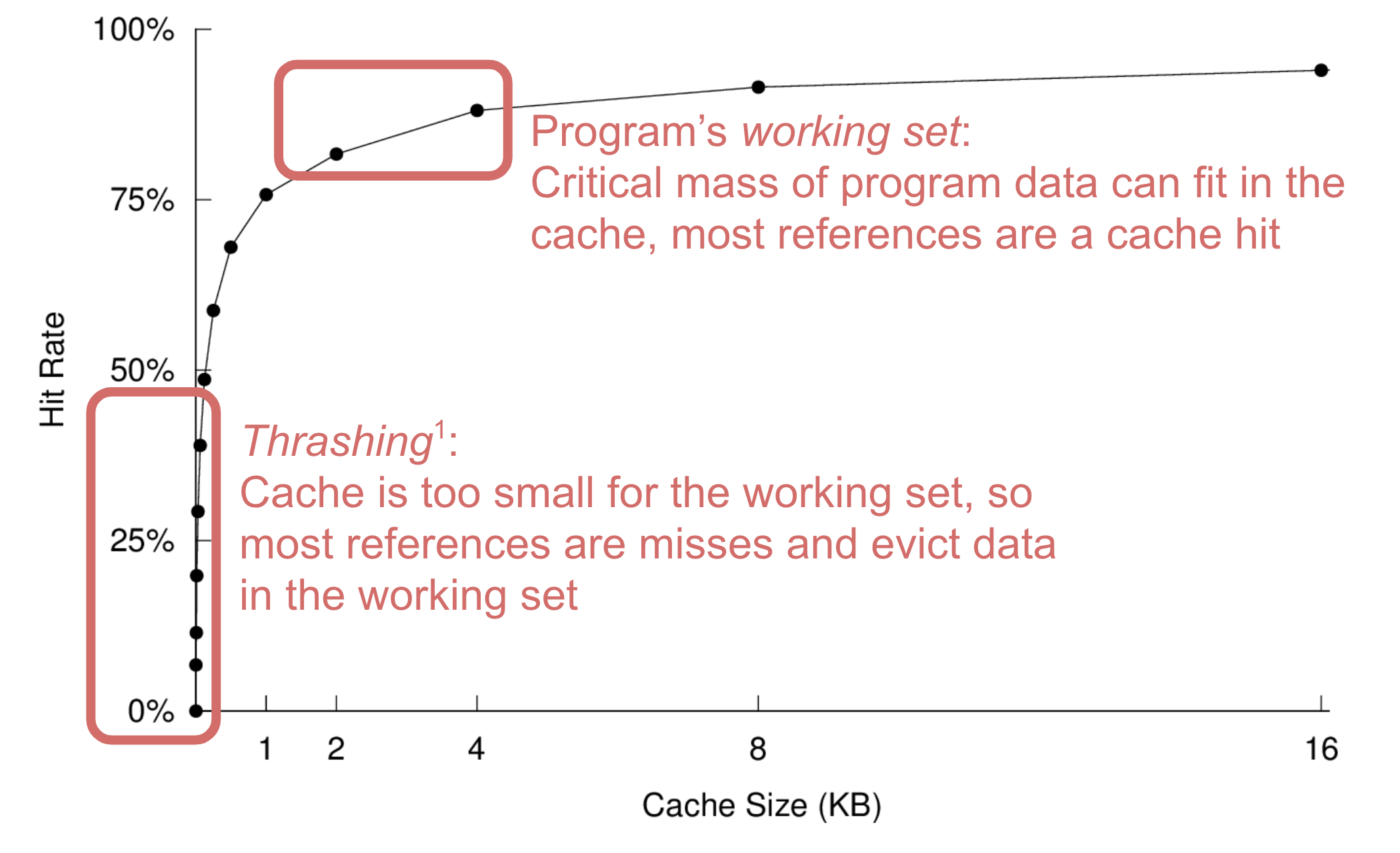
Events like context switches can cause a burst of misses:
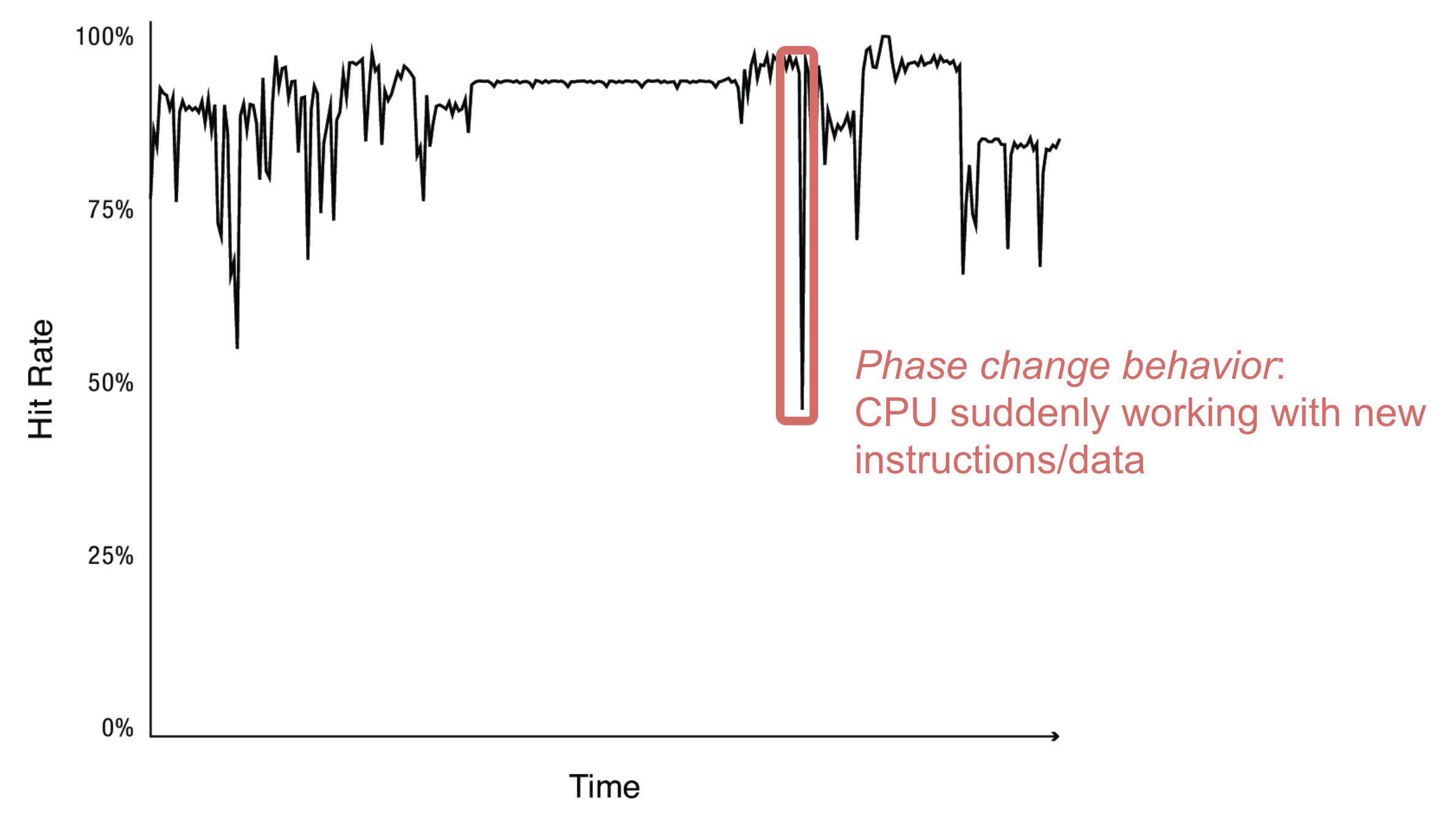
1.7 Types of Caches
- Fully Associative cache
Cache checks address against every entry and returns matching value, if any
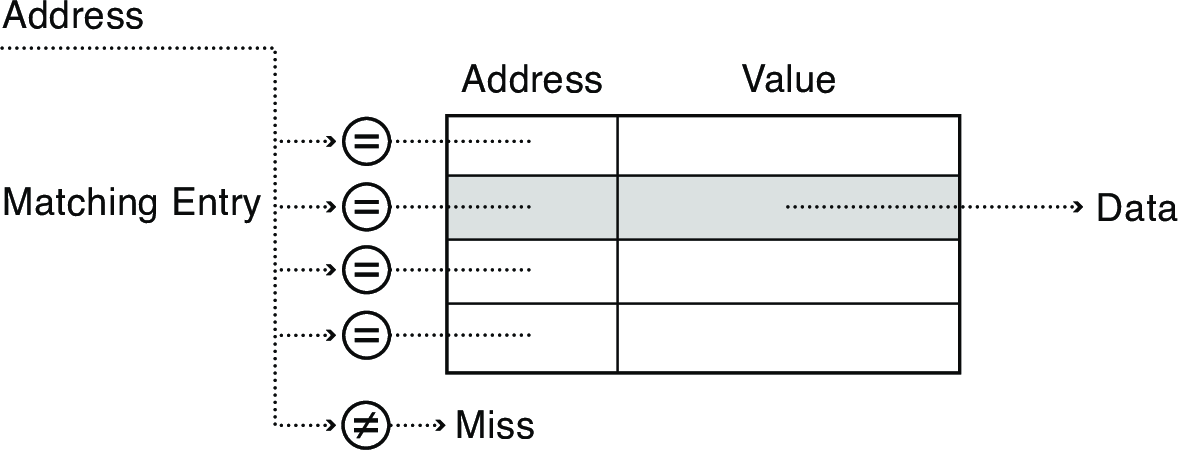
- Direct Mapped cache
Cache hashes address to determine which location to check for a match
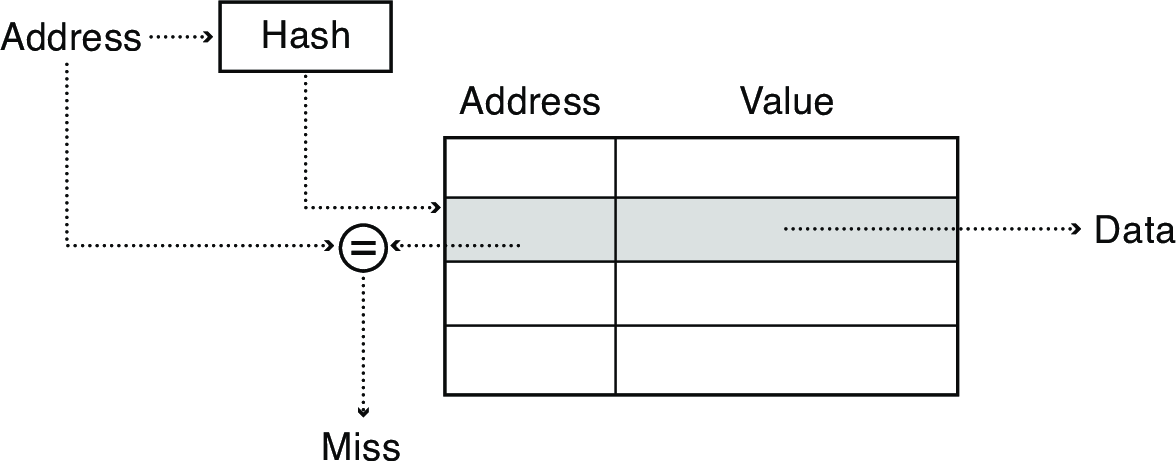
- Set Associative cache
- Cache hashes address to determine which location to check
Checks each set in parallel for a match
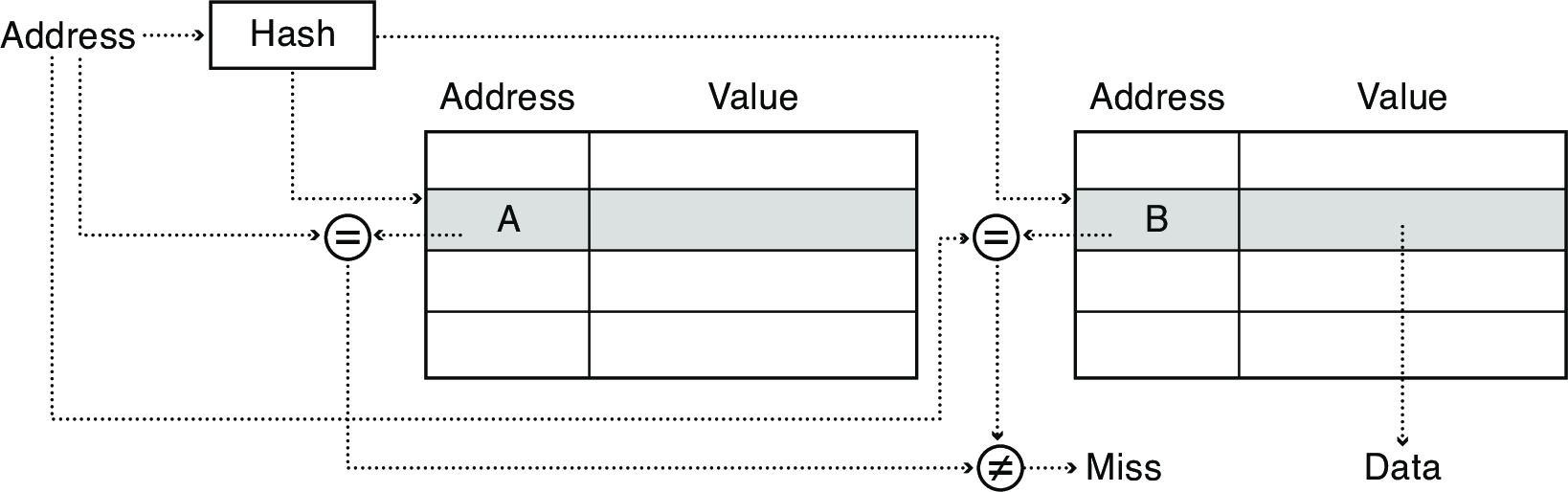
2 Address Translation
- Conversion from memory address the program thinks it's referencing to the physical location of that memory cell
- Virtual address to physical address
- The range of memory addresses a program can use is called its address space
- Program behaves correctly despite its memory being stored somewhere completely different than where it thinks it is stored
- A useful fiction, transparent to the programmer
- Goals:
- Memory protection
- Memory sharing: shared libraries, interprocess communication
- Sparse addresses: multiple regions of dynamic allocation (stack/heap)
- Efficiency: memory placement, runtime lookup, compact translation tables
- Portability
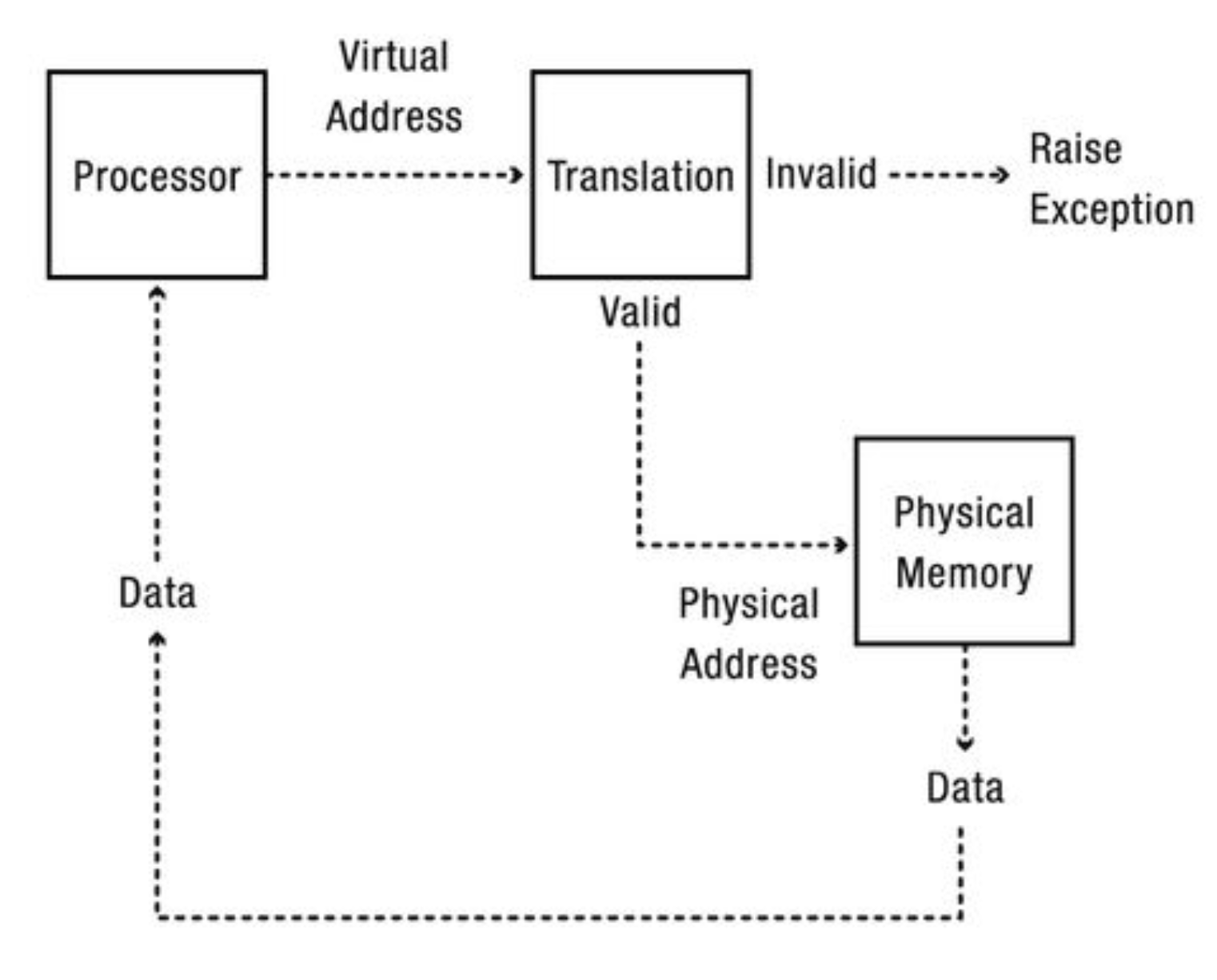
2.1 Base and Bound Hardware Translation
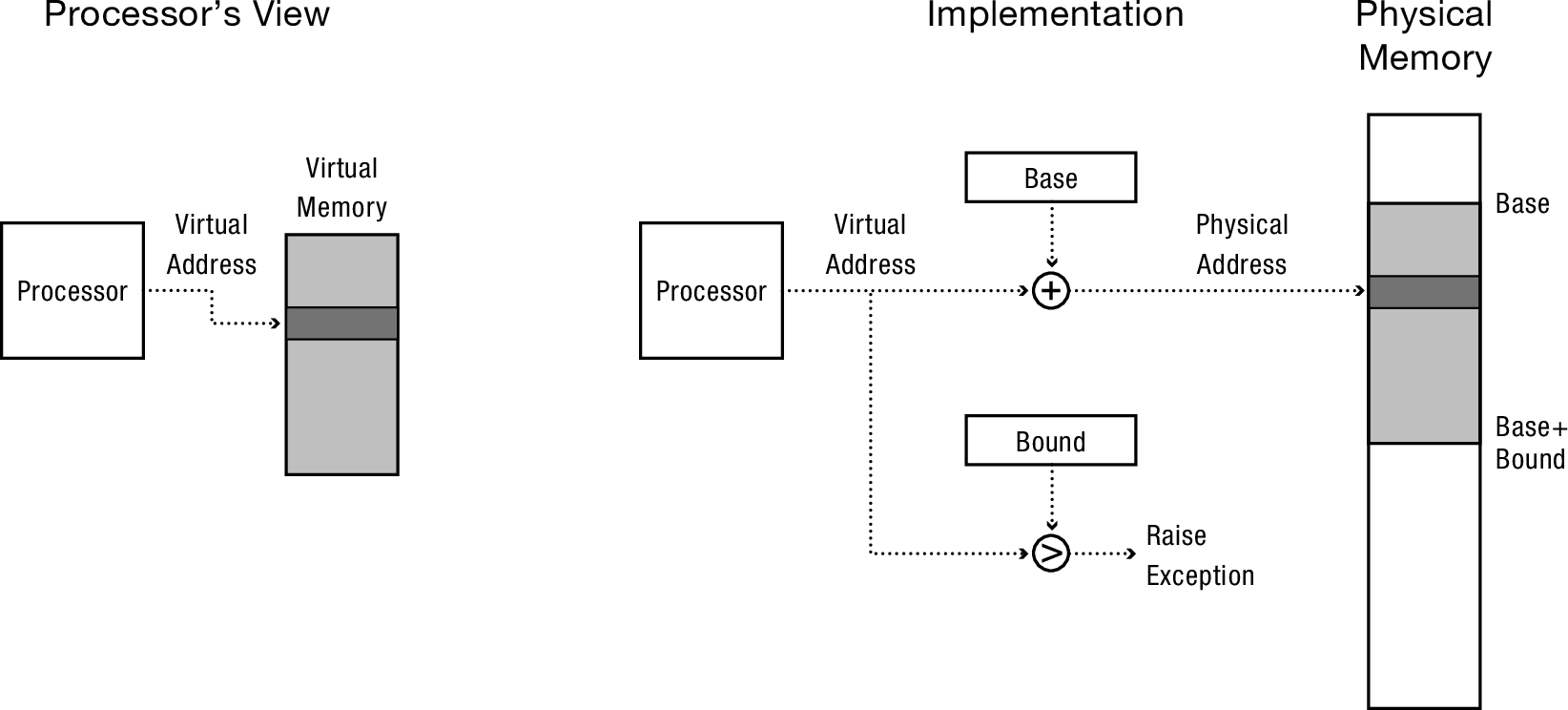
- Virtual addresses range from 0 to bound
- Physical addresses from base to base + bound
- base and bound specific to each process, stored in special registers
- Saved on context switch
- In a nutshell: each process reserves a range of physical memory
- Pros:
- Simple, fast, safe
- Can relocate physical memory without changing process
- Cons:
- Can't prevent process from overwriting its own code (only check exceeding bound)
- Can't share code/data with other processes
- Can't grow stack/heap as needed
3 Reading: Address Translation
OSTEP Chapter 15 (p. 151–161) provides a good walkthrough of address translation with examples and additional context.